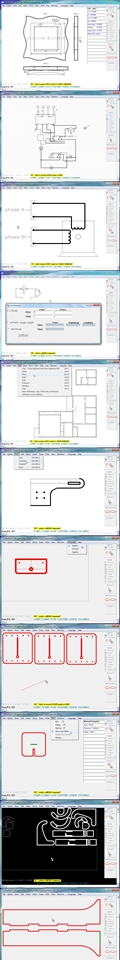
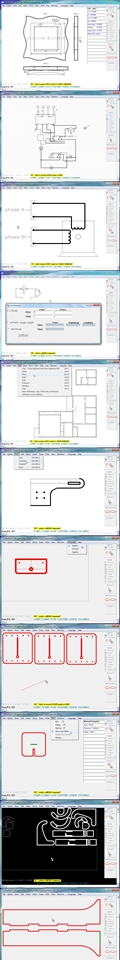

 |
RoutCad® 2D |  |
Please follow your Download Instructions.
Note : To allow quick download, the tutorial videos are on the CD. You can order your CD at any time.|
Step 1 : Click the Download Link bellow for your RoutCad Software and Activation instructions Dowload Your RoutCad® CAD Professional VersionDowload Your Software Activation Instructions (Right click and select Save link as ...) | |
|
Step 2 : Install and Run your software on the PC that you | |
|
Step 3 : Click the link bellow to access the RoutCad&RoutBot License Activation Manager | |